|

| |
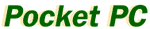

|
|
The Windows powered Pocket PC brings you all the best of your desktop PC in a form factor that fits in the palm of your hand!
With Pocket Internet Explorer, Windows Media Player, and pocket versions of your favorite business applications, the Pocket PC gives you what no other organizer can: true portable computing power. |
What can a Pocket PC do for me?
With a Pocket PC, you can have ready access to your most
essential information anytime, anywhere. You can check
your calendar, read your e-mail, and browse the Web* all
while listening to your favorite songs. And best of all, your PC
and Pocket PC will always be in sync so your information
will always be current.
Pocket PCs come with a broad range of business, personal productivity,
and entertainment applications. They always include Pocket Inbox,
so you can read your e-mail with attachments wherever you are;
Pocket Outlook® for managing contacts, calendars, tasks, and e-mail;
Pocket Internet Explorer; Microsoft Reader with ClearType™ display technology;
and the Windows Media™ Player for listening to downloaded
music files. Pocket PCs are also versatile enough to satisfy the personal
needs of your busy lifestyle letting you play digital music, read
ebooks or magazines, and play state-of-the-art-games. And they're
remarkably (and easily) expandable as your needs change, you
can easily add to the capabilities of your Pocket PC from a varied
selection of standard hardware and software expansion options.
How is the Pocket PC different from a Palm device?
Pocket PCs are more than just organizers of your information.
They're a powerful tool that allows you to carry the most often-used
information you need from your desktop when you're on
the go. Unlike the Palm, a Pocket PC allows you to exchange all
e-mail messages, including those with attachments. You can also
access your schedule, contact information and task lists using the same
formats on the Outlook messaging and collaboration client that you're used to unlike a Palm, which requires
you to learn a totally different personal information manager. And the
information on your Pocket PC is synced with your PC automatically and continuously so its always ready to go - a Palm requires the user to
remember to sync and the syncing process itself is much slower.
Another major coup for the Pocket PC: unlike the Palm, which offers
limited Internet accessibility with "Web Clippings," the Pocket PC, along with a modem, allows you unlimited Web access, including secure online shopping.
The Pocket PC also allows many more options for adding capabilities,
from modems and Ethernet cards to storage cards and additional
memory, and much more.
How does synchronization work?
Each Pocket PC includes Microsoft ActiveSync® 3.1 technology, an
information synchronization technology that works
between Windows®-based computers and your Pocket PC.
When installed on your desktop computer, it automatically
and continuously synchronizes information between a
Pocket PC and the desktop. Your personal information, including
your schedule and contacts, your email and any attachments are
always up to date.
What communications capabilities are possible with a Pocket
PC? What about e-mail?
With a Pocket PC, you can use a wide variety of both wired and
wireless communications. You can use your data-capable cell phone
as a modem, or any of the compact-flash modem or Ethernet cards.
Standard TCP/IP, serial line interface protocol (SLIP), and point-to-point
protocol (PPP) are built-in.
Pocket Outlook includes the Inbox e-mail program. Using standard
SMTP, SLIP, and POP3, Inbox works with any TCP/IP
network, including the Internet that means you will always have access
to your AOL mail or your Hotmail® Web-based e-mail service. Multiple services or message transfer
agents can be added, including the major online services, popular
LAN-based e-mail programs, wireless e-mail, and other messaging
services including faxing or paging.
Are Pocket Word and Pocket Excel included? Can I read e-mail
attachments like Word docs and spreadsheets on my Pocket PC?
Yes, Pocket PC comes with Pocket Word and Pocket Excel, allowing you to view
and edit e-mail attachments you can even make changes to important documents like proposals and spreadsheets.
Can I view Internet content on a Pocket PC?
Yes. With a Pocket PC and a modem or ethernet card, you can have unlimited Web access. You can also shop securely online, check your stock quotes and access your banking information you can even bookmark commonly used URLs as "Mobile Favorites."
Can I listen to music on my Pocket PC? What file formats are supported?
Yes. You can listen to full stereo sound with just your device and a pair of headphones. And the Pocket PC supports both WMA (Windows Media) and MP3 formats, giving you access to thousands of music files. Because Pocket PCs have the power of Windows built-in, you can listen to music while doing other things, like playing a game or reading e-mail. You can also create your own customized music files from CDs and convert them to MP3 or Windows Media files so you can listen to them-anywhere, anytime-on your Pocket PC.
Do Pocket PCs support handwriting recognition?
Yes, they support natural handwriting recognition with a variety of convenient
programs-there's no need to learn a new way to write. You "write" by stylus on your pad and then it's converted to text for you-ready to read, view, synchronize with your PC, or to send to someone else. You can also use your stylus to edit individual characters or words, move them, and insert additional information between words and characters.
Who makes Pocket PCs? Does Microsoft manufacture Pocket PCs?
Microsoft makes the software that Pocket PCs run on.
The devices are made by several leading consumer-electronics
manufacturers, including Casio, Compaq, Hewlett Packard and Symbol.
| |
|


